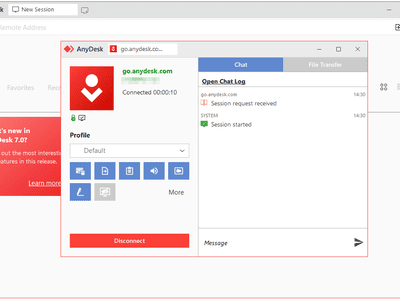
How Does a Browser Fingerprint Reveal Your Online Identity & What Steps Can You Take to Guard It?

How Does a Browser Fingerprint Reveal Your Online Identity & What Steps Can You Take to Guard It?
Privacy is an ongoing issue worldwide. The pervasive nature of the technology allows the easy collection of private information. Additionally, people unwittingly share personal information on social media, email correspondence, and other online platforms.

Stay malware-free with reliable antivirus
Don’t compromise your Data and Privacy. TotalAV is a top-notch antivirus program that handles various viruses, trojans, and other malware that may target your devices. It will safeguard your devices and enhance your system performance.
4.9/5
⭐ Editor’s Choice
✔️ Excellent Malware Detection
✔️ Multiple set of Features
✔️ 30 Day Money-Back
Companies take advantage of collecting an extensive database of private information. By analyzing your online activities, websites can create targeted ads. An example is when you browse a particular product on an online shopping website. Then, you’ll see ads for similar products when visiting an entirely different site.
A more nefarious purpose of collecting your data is to offer it to advertisers and other interested parties. Facebook is known to sell your data to advertisers. There are several ways that websites collect your data while browsing. Here are a few:
Protect your identity and remove Spyware from your Device
Disclaimer: This post includes affiliate links
If you click on a link and make a purchase, I may receive a commission at no extra cost to you.
Common Methods of Tracking
One of the most common methods of obtaining your data is by using cookies. Cookies are small text files on your computer which contain information that can help websites improve your experience.
Your browser downloads cookies every time you visit sites. When you revisit a website, it can examine the cookies on your computer and create a customized experience. It can identify whether you are a new visitor or not. Additionally, cookies can collect information such as your browsing habits, interests, and even spending.
Another way to monitor you online is through your IP address. An IP address is a string of numbers that identifies your device on a computer network. It is essential to connect to the Internet. Imagine it as a unique address that points to your computer. It is possible to monitor your activities using your IP address. Additionally, with a bit of effort, third parties can track what websites you visit, your online accounts, and, to an extent, your geographic location.
However, there are working ways to maintain privacy. Regularly deleting cookies helps minimize the collection of your information. Moreover, using a virtual private network allows you to hide your real IP address.
On the other hand, there is a method that can identify you on the Internet. And it is much more complicated to avoid.
What is Browser Fingerprint?
The fingerprint is still one of the unique characteristics of the human body. It uniquely identifies you as an individual. Police investigations use it to identify criminals. Authorities use it to create your unique profile for security.
It turns out that browsers also have a collection of data that can identify it uniquely. This browser fingerprint is unique enough to identify you against billions of users online. Your browser sends multiple information in its header every time you visit a website. It contains the type of browser, type of language, browser version, and other information.
Here’s an example of a typical browser header:

However, with the help of Javascript or Adobe Flash, websites can collect more information. Panopticlick is one such website that tests your browser’s fingerprint. This site works on research by the Electronic Frontier Foundation. The study aims to investigate how unique each browser is.
Running a test on Panopticlick reveals the extensive collection of information about the browser. Here’s a look:
![[2]](https://malwarefox.com/wp-content/uploads/2018/01/2-1.png)
Data such as plugins, timezone, language, system fonts, and others are visible. Note that websites also collect hashes of canvas and WebGL. Computers use canvas and WebGL to render 2d and 3d images. It can create a unique string of characters called hashes.
The combination of this information, and more allows unique identification of the browser. The info above remains mostly unchanged for a long time. Deleting cookies and using a virtual private network will not protect the browser from having a fingerprint.
Ultimate Guide to Parental Controls
The Purpose of Browser Fingerprint
What exactly is the purpose of unique identification? Some banks and other financial institutions use it as another layer of security. They may pair your bank profile with your browser’s fingerprint during online banking. They can alert you when a different browser fingerprint tries to access your account.
Even pornographic sites and dating platforms use it to identify their users uniquely. Pornographic sites may use it to detect the stolen credentials of their users. Dating platforms use it to prevent attackers from creating multiple profiles for social engineering purposes.
The Dangers
Any methods of collecting personal data open it to abuse. Cookies and IP addresses are somewhat controllable. However, browser fingerprints are “hidden” identifiers.
Advertisers and similar entities can still track your online activities even with the best privacy settings. Companies can still sell this data for profit. Worse, targeted attacks using malicious software can use browser fingerprints.
New Developments
Browser fingerprint is still an ongoing research interest among computer scientists. They are even beginning to understand its implications and effects. Naturally, people think that they can avoid identification by using different browsers on their computers. A recent study proves that this does not work.
A new method created by Yinzhi Cao , a computer science professor at Lehigh University, identifies 99.24 percent of users across different browsers. That means, it can identify the same fingerprint even if the user is using multiple browsers.
It expands the method by AmIUnique on fingerprint identification. Aside from the typical information collected by the great fingerprinting system, it receives additional information about your computer. Cao wrote scripts that identify the audio stack, graphics card, and CPU. In total, it collects 29 features to create cross-browser fingerprints.
How to Secure Web Browsing (Ultimate Guide)
How to Protect yourself?
Currently, there is no one efficient way of avoiding browser fingerprints. In reality, it is cumbersome to change these settings just to modify your fingerprint. Researchers are still conducting studies to understand and develop solutions to opt-out of it fully. There are a few ways that you can minimize your identification.
![]()
Browser
Of all the browsers tested, Tor proves to be the most effective in protecting its fingerprint. The browser works slightly differently than a typical browser. Instead of directly communicating with the server, it uses networks of relays to bounce your communication signal to the servers. It prevents websites from tracking your online activities.
You can use your regular browser for casual online surfing. Then, use Tor for more sensitive activities. However, take note of the risks as Tor is also commonly used to access the dark web.

Plugins
You can install plugins that can prevent trackers from running on your browser. Plugins like Privacy Badger and NoScript block any spying ads and invisible trackers. You can set up the plugins to run scripts only on trusted websites.
The extra steps may be a hassle to casual users, but it is necessary if you want to protect your privacy. They are flexible enough to adjust to different websites that you visit.
Anti-Malware
Using plugins alone is not a fool-proof solution. Install an efficient anti-malware solution. It adds a layer of security.
A good option is MalwareFox. You can use it as your primary anti-malware program. Additionally, it protects your system while you are surfing online. It blocks ads, toolbars, and spyware from running on your system. MalwareFox also examines any downloaded files as these may contain scripts as well. You can schedule a regular scan to ensure full protection.
10 Hacking Techniques Used By Cyber Criminals
Final Thoughts
Privacy is a hot topic in a technology-driven society. You must take extra steps to ensure that your information is safe. You should be knowledgeable of any new trends in data collection. At the end of the day, awareness is invaluable in fighting against privacy breaches.
Leave a Comment Cancel reply
Comment
Name Email
Save my name, email, and website in this browser for the next time I comment.
Δ
Also read:
- [New] 2024 Approved The Premier Rankings Best General Knowledge Shows
- [New] Harnessing the Power of Color Difference Keying Methods for 2024
- [Updated] Selecting Superior GoPro Casings - Our Top Picks for 2024
- 3 Easy Solutions to Hard Reset Vivo S18 | Dr.fone
- Alert! Protect Your Apple Device From Gmail Malware and Trojan Invasion
- Best Strategies: Mastering the Art of Writing in PDF Documents
- Effective Application Repackaging Methods: Mastering MSI Vs. EXE File Formats
- In 2024, Crafting Immersive Brand Experiences in Metaverse
- Master the Solution to Persistent Terraria Game Crashes Edition
- Mastering the Removal of Superfluous Android Programs on Your Personal Computer: Top Strategies and Techniques
- Nikon 1 J5 4K Camera Review for 2024
- Pioneering Photography Insight with Complementary Works for 2024
- Ransomware Explained: Insights and Prevention Tips From MalwareFox
- Top 10 Effective Online Protection Strategies for Children: Insights From MalwareFox
- Top 5 Online Image Shrinkers of 2022 - Choosing the Best One
- Ultimate Online Toolset for Effective Photo Background Elimination
- Upcoming Tesla Bot Reveal: Estimated Price Tag, Potential Release Window and Comprehensive Feature List
- Title: How Does a Browser Fingerprint Reveal Your Online Identity & What Steps Can You Take to Guard It?
- Author: Larry
- Created at : 2024-10-04 00:31:47
- Updated at : 2024-10-10 18:25:50
- Link: https://win-updates.techidaily.com/how-does-a-browser-fingerprint-reveal-your-online-identity-and-what-steps-can-you-take-to-guard-it/
- License: This work is licensed under CC BY-NC-SA 4.0.